Notion is an all-in-one workspace that has changed the way teams manage information, projects, and collaboration. This highly customizable platform combines note-taking, databases, task management, and knowledge sharing in a single interface, making it particularly popular among growing tech companies, startups, and distributed teams.
Many IT, operations, and internal support teams use Notion not just for documentation, but for creating comprehensive knowledge bases and streamlining complex workflows.
What Is Notion?
Notion is a versatile productivity platform designed to centralize workplace information and workflows. Users create customizable pages using modular blocks — text, databases, calendars, kanban boards, and embedded media — that can be interconnected and organized hierarchically.
Originally envisioned as a customizable platform for building productivity tools, Notion has since evolved into a comprehensive workspace for everything from personal note-taking to enterprise knowledge management.
Its user base spans from individual freelancers to large organizations, with particularly strong adoption among IT teams, operations managers, and HR departments that need flexible, scalable solutions.
What is Notion used for?
Common use cases for Notion include:
- Project Management - Kanban boards, timelines, and task databases consolidate project information while enabling flexible workflow customization and progress tracking
- Knowledge Management - Internal wikis, documentation hubs, and searchable knowledge bases centralize organizational information and accelerate employee onboarding
- Team Collaboration - Real-time editing, comments, and shared workspaces facilitate seamless collaboration across departments and time zones
- Content Planning - Editorial calendars, content libraries, and publication workflows help marketing teams organize campaigns and creative assets
- Database Management - Custom databases for CRM, inventory tracking, employee records, and process documentation replace multiple specialized tools
- Personal Productivity - Habit trackers, goal management, reading lists, and personal wikis support individual organization and development
- Process Documentation - Standard operating procedures, onboarding checklists, and compliance documentation create consistent organizational processes
Key Features of Notion
The platform's core functionality includes:
- Modular Block System provides building blocks for any content type — text, images, databases, calendars, and embeds — enabling unlimited customization without coding requirements.
- Databases & Relations create structured information systems with multiple views (table, kanban, calendar, gallery) and interconnected records for complex data management.
- Real-Time Collaboration enables simultaneous editing, commenting, task assignments, and version tracking for seamless teamwork across distributed organizations.
- Templates & Customization offer pre-built workflows for common use cases while allowing complete interface personalization through drag-and-drop layouts and custom properties.
- AI Integration provides writing assistance, content summarization, meeting notes generation, and intelligent search across all connected information sources.
- Integration Ecosystem connects with popular tools like Slack, Google Drive, Jira, and Trello, centralizing workflows without abandoning existing tool investments.
- Forms & Automation enable data collection directly into databases and workflow automation for routine tasks, reducing manual coordination overhead.
Notion Pros & Cons
Notion delivers exceptional flexibility and comprehensive functionality, but organizations should consider both benefits and limitations:
Notion Pros
- Highly customizable all-in-one workspace
- Powerful database capabilities
- Strong collaboration features
- Generous free plan
- Extensive template library
- Seamless integration ecosystem
Notion Cons
- Steep learning curve for advanced features
- Mobile app limitations
- Performance issues with large databases
- Limited offline functionality
- AI features require additional cost
Notion Pricing
Notion offers tiered pricing designed to scale with organizational needs:
How Siit Integrates With Notion
Notion becomes even more powerful when paired with Siit — an AI-powered internal service management platform that transforms your knowledge base into actionable employee support. Siit turns your carefully curated Notion documentation into instant, intelligent responses delivered directly in Slack and Teams.
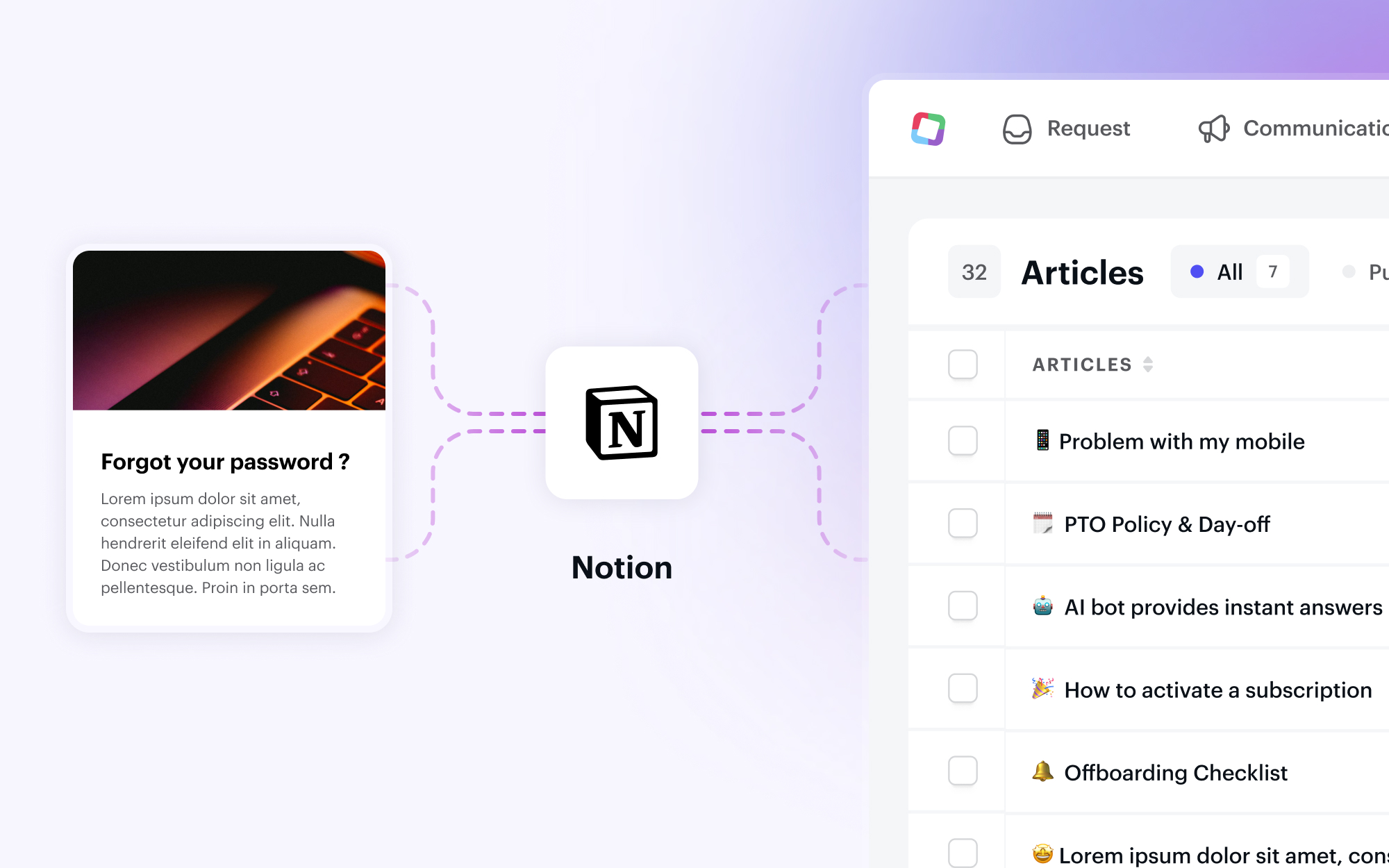
Here's how Siit + Notion transforms internal operations:
- Intelligent Knowledge Retrieval - Siit's AI agent automatically surface relevant Notion content when employees ask questions, eliminating the need to search through documentation manually
- Automated Request Handling - Employee requests effectively become a service ticket that Siit agents can triage automatically, pulling the right procedure from your Notion knowledge base
- Contextual Support - Siit analyzes requests and provides Notion-sourced answers with full context, reducing back-and-forth communication and resolution time
- Seamless Workflow Integration - While teams maintain their Notion documentation, Siit delivers that knowledge directly in communication channels where work happens — for teams already using an ITSM ticketing system, this means relevant processes surface instantly within chats
- Continuous Learning - As your Notion content updates, Siit automatically learns new information, ensuring employees always access current policies and company wide information and doocumentation
Try It With Siit
Notion's flexibility combined with Siit's AI-powered automation creates a knowledge management system that is easy to navigate and is actually helpful to teams. Sign up for a free trial and transform your documentation into instant employee support.
Notion Alternatives
Several alternatives address specific productivity needs, with most offering Siit integrations for enhanced workflow automation:
- Confluence provides enterprise-grade documentation and wikis with robust Jira integration, serving larger organizations with structured information needs
- Coda combines document editing with advanced database functionality, offering similar flexibility with enhanced project management features for complex workflows
- Obsidian specializes in knowledge management with powerful linking capabilities, ideal for research-heavy teams requiring sophisticated note connections
- Airtable focuses on database functionality with spreadsheet familiarity, perfect for teams prioritizing data management over document creation
- Trello offers visual project management through kanban boards, suitable for teams seeking simpler task tracking without comprehensive documentation needs



