Slack streamlines team communication by replacing email with organized channels, offering a centralized workspace for conversations, files, and updates in a searchable environment.
What Is Slack?
Slack is a team communication platform that replaces email threads with organized channels. It provides a centralized workspace where conversations, files, and updates reside in searchable channels.
This team messaging app facilitates internal communication through public and private channels. Features include threaded replies, audio calls, and file sharing within a single interface.
The platform maintains a searchable archive of all communications, eliminating the need to search through email chains for past decisions. It operates across mobile, desktop, and browser platforms for seamless access.
What Is Slack Used For?
Slack serves as a real-time communication hub that centralizes team interactions while reducing dependency on email chains and minimizing context switching between applications. Its versatile platform supports diverse collaboration needs across organizations of all sizes.
Common use cases for Slack include:
- Project Management - Dedicated channels consolidate files, updates, and discussions in one location, improving information accessibility and team coordination
- Remote Team Collaboration - Asynchronous communication enables effective teamwork across different time zones and work schedules
- Spontaneous Meetings - Voice and screen sharing via Huddles enables immediate collaboration without scheduling formal meetings
- External Communication - Connect feature facilitates secure channels with clients and vendors, maintaining professional boundaries
- Workflow Integration - Native connections with tools like Jira, Salesforce, and Google Docs bring relevant information directly into conversations
Knowledge Management - Searchable company announcements and discussions create an accessible archive, accelerating new employee onboarding
Key Slack Features
The platform's core functionality includes:
- Channels provide dedicated spaces for projects, teams, or topics, enhancing information retrieval. These organized conversations maintain focus and accessibility.
- Threads contain side discussions without cluttering main channels, allowing for organized follow-up conversations.
- Huddles & Clips enable spontaneous audio and video communication without scheduling requirements, reducing collaboration friction.
- Integrations & Workflow Builder connect with 2,600+ third-party applications, streamlining workflows and reducing application switching.
- Search Everything indexes messages, files, and reactions for rapid information retrieval, creating an institutional knowledge base.
- Connect streamlines external collaboration through secure shared channels.
- AI Recaps summarize missed conversations, providing intelligent summaries that reduce information overload.
Slack Pros and Cons
Evaluating Slack's strengths and limitations helps organizations determine if the platform aligns with their communication needs and workflow requirements.
Slack Pros
- Centralized Communication consolidates team conversations, reducing email dependence and accelerating real-time decision-making through structured channels.
- Integration Capabilities support thousands of third-party connections, incorporating tools like Google Drive, Salesforce, and Asana into workflows.
- Search Functionality enables efficient tracking and location of past communications and files, creating persistent knowledge management.
- User Experience features an intuitive interface with cross-platform mobile accessibility for location-independent productivity.
- Custom Notifications and Productivity Tools allow personalization and automation of routine tasks.
Slack Cons
- Pricing and Free Plan Limitations create scaling challenges with the per-user model, while free plans restrict message history and integrations.
- Notification Overload can impede productivity in high-volume environments, potentially counteracting efficiency benefits.
- Channel Management Complexity arises without proper organizational structure, leading to information fragmentation.
- Advanced Features Learning Curve may challenge non-technical users despite the platform's general user-friendliness.
- Internet Dependency impacts reliability in areas with connectivity issues due to cloud-based infrastructure.
These considerations inform communication strategy decisions. For additional insights, consult comprehensive reviews and performance analyses.
Slack Pricing
Annual billing reduces costs across all tiers—significant for organizations with 50+ users. The true cost extends beyond subscription fees to include potential information access and coordination inefficiencies.
How Siit Integrates With Slack
Organizational communication suffers when IT requests, HR inquiries, and approvals scatter across channels and direct messages, creating context-hunting inefficiencies.
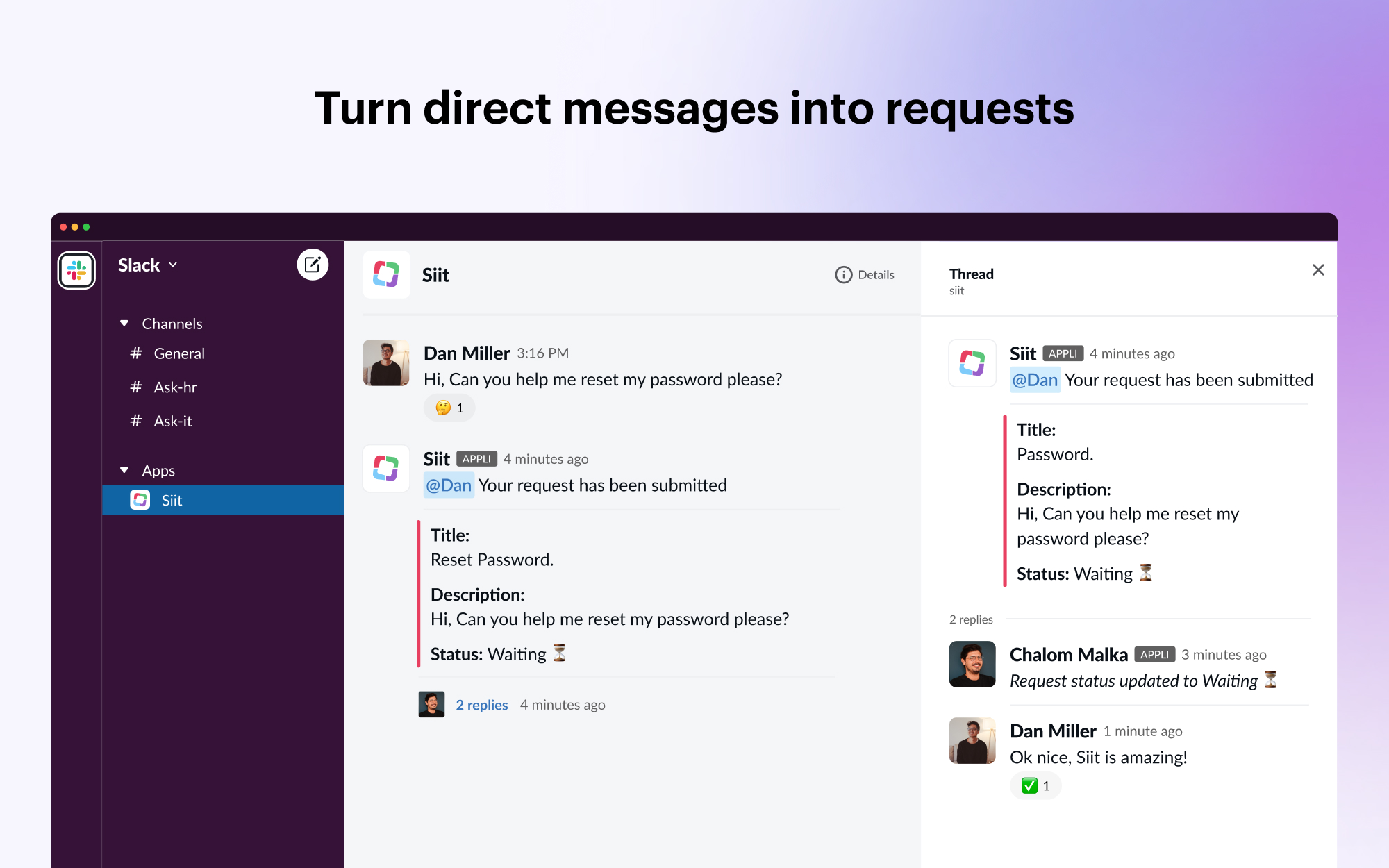
Siit transforms Slack into a service desk without requiring new tools.
- The system automatically creates tickets from IT questions posted in any channel or DM, eliminating manual transfers between communication platforms and service management systems.
- AI triage manages routine tasks—password resets, access requests, policy inquiries—while routing complex issues to appropriate personnel with complete context.
- BambooHR integration facilitates onboarding approvals, while Kandji connections enable device configuration management within conversations.
- Employees maintain their familiar communication environment while operations teams gain kanban views, SLA tracking, and analytics.
- Ticket updates appear in the original conversation thread, creating a unified workflow without context switching.
Benefits include faster resolution times, reduced follow-up communications, and alignment with existing team workflows. Want to experience the advantages yourself? Sign up for a free trial today.
Slack Alternatives
- Microsoft Teams integrates seamlessly with Office 365, providing chat, video, and file sharing capabilities without additional authentication requirements.
- ClickUp combines project management with communication, reducing platform switching between discussion and task management.
- Asana addresses structured project planning needs with conversation capabilities adjacent to task boards, connecting context with execution.
- Google Workspace offers integrated Chat, Meet, and Drive functionality for organizations without complex enterprise security requirements.
- Jira Service Management specializes in IT ticketing and incident management.



