Microsoft Teams is one of the most widely adopted workplace collaboration platforms in the world, transforming how distributed teams communicate and work together in real time.
It serves as a unified hub that brings conversations, meetings, files, and applications into a single interface where work actually gets done. Many IT, HR teams, operations, and internal support teams use Teams not just for messaging and meetings—but for managing complex workflows, automating processes, and serving as an internal help desk that keeps distributed organizations connected and productive.
What Is Microsoft Teams?
Microsoft Teams is a cloud-based collaboration and communication platform designed to centralize workplace teamwork in a single, secure environment.
Users create teams for departments or projects, organize conversations through channels by topic, and collaborate via instant messaging, video meetings, file sharing, and real-time document editing.
Originally built to enhance internal collaboration, Teams now supports extensive app integrations, workflow automation, and enterprise-grade calling capabilities. Its user base spans from small startups to Fortune 100 companies, with particularly strong adoption among IT, HR, and operations teams that need to coordinate complex processes across distributed workforces.
What is Microsoft Teams used for?
Microsoft Teams serves as the central nervous system for modern workplace collaboration across industries and organizational functions.
- Internal Team Communication - Persistent chat channels and direct messaging replace email chains, creating searchable conversation histories that preserve context and accelerate decision-making
- Project Management - Dedicated team spaces consolidate project files, conversations, and integrated task management tools, improving coordination and reducing information silos
- Virtual Meetings and Events - High-quality video conferencing with screen sharing, recording, and live transcription supports both intimate team meetings and large-scale company events
- Document Collaboration - Real-time co-authoring of Office documents within Teams eliminates version confusion and enables simultaneous editing across distributed teams
- Workflow Automation - Integration with Power Automate and third-party apps creates automated approval processes, notifications, and multi-step business workflows
- External Collaboration - Secure guest access and shared channels enable seamless collaboration with clients, vendors, and partners while maintaining organizational security
- Employee Onboarding and Training - Dedicated channels for new hire resources, training materials, and mentorship facilitate efficient knowledge transfer and integration
Key Features of Microsoft Teams
The platform's comprehensive functionality centers on unified communication and intelligent collaboration tools.
- Unified Chat and Channels provide organized spaces for both spontaneous conversations and structured project discussions, with advanced search capabilities that turn conversations into institutional knowledge.
- Enterprise Video Conferencing delivers high-quality meetings with features like background effects, live captions, breakout rooms, and meeting recording, supporting both scheduled collaboration and ad-hoc problem-solving.
- AI-Powered Productivity through Copilot integration offers meeting summaries, action item extraction, and intelligent content suggestions, reducing administrative overhead and improving meeting outcomes.
- Deep Microsoft 365 Integration enables seamless document collaboration, calendar synchronization, and workflow automation across Word, Excel, PowerPoint, SharePoint, and Outlook without platform switching.
- Teams Phone System provides cloud-based telephony with call queues, auto attendants, voicemail transcription, and advanced supervision tools, replacing traditional PBX systems.
- Extensive App Ecosystem connects with hundreds of third-party applications and custom integrations, centralizing business tools within the Teams interface.
- Enterprise Security and Compliance offers role-based access controls, data encryption, audit trails, and regulatory compliance features essential for regulated industries.
Microsoft Teams Pros & Cons
Teams offers comprehensive collaboration capabilities but comes with complexity trade-offs that organizations should carefully evaluate.
Advantages of Microsoft Teams
- Deep Microsoft 365 integration
- Enterprise-grade security and compliance
- Comprehensive collaboration features
- AI-powered productivity tools
- Scalable from small teams to large enterprises
- Regular feature updates and improvements
Cons of Microsoft Teams
- Steep learning curve for advanced features
- High resource consumption on older hardware
- Can be overwhelming for simple communication needs
- Some advanced features require additional licensing
- Performance issues reported on Mac systems
Microsoft Teams Pricing
Microsoft Teams pricing reflects its positioning as both a standalone collaboration tool and an integrated component of the Microsoft 365 ecosystem.
How Siit Integrates With Microsoft Teams
Microsoft Teams becomes even more powerful when paired with Siit—an AI-powered service management layer that transforms your messaging environment into a fully functional internal service desk without disrupting existing workflows.
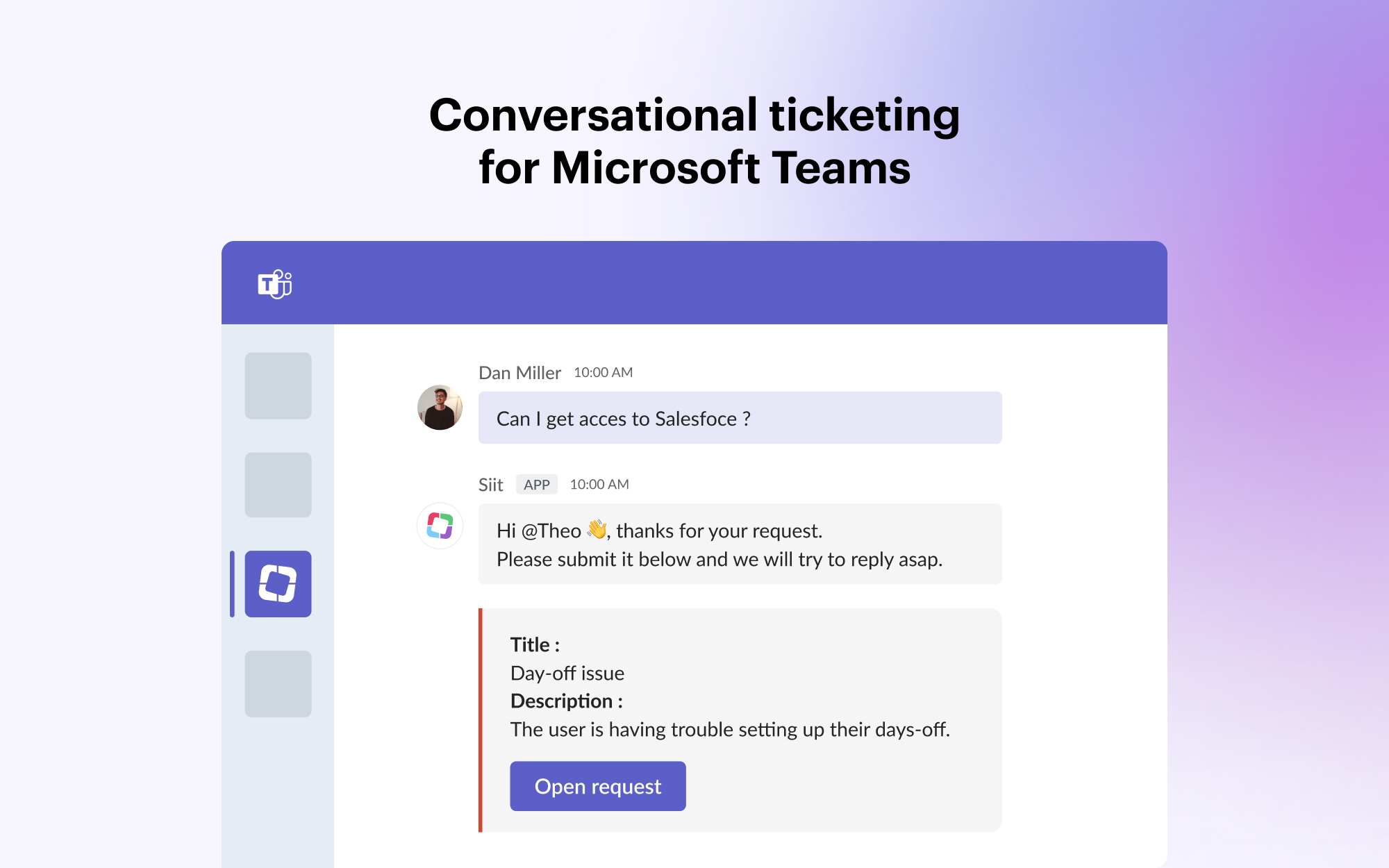
Here's how Siit + Teams transforms IT and internal support operations:
- Smart Request Intake enables employees to submit service requests or open a service ticket (IT, HR,operations, facilities, etc.) directly in Teams channels or chats. Siit's AI automatically detects request types and initiates appropriate workflows without requiring formal ticketing systems.
- AI-Powered Triage and Routing handles level-one requests instantly while routing complex requests to the right teams with full context. Siit's agents understand operational priorities and escalation procedures, ensuring urgent issues receive immediate attention.
- Automated Workflow Execution processes complete service requests from intake to resolution. Whether it's password resets, application access provisioning, or equipment requests, Siit executes multi-step workflows while keeping stakeholders updated through Teams notifications.
- Seamless System Integration connects your HRIS, device management, and identity systems to automatically trigger workflows. New hire onboarding, access management, and policy enforcement happen automatically based on Teams activity.
- Unified Management Dashboard provides support teams with centralized visibility into all requests while employees continue using familiar Teams interfaces. This eliminates the adoption barriers typical of traditional help desk platforms. Siit turns Microsoft Teams into a service desk without introducing a separate portal.
- Real-Time Collaboration ensures that complex requests requiring multiple approvals or departments are handled efficiently with automatic escalation and status tracking through Teams channels.
Try It With Siit
Microsoft Teams + Siit eliminates the operational chaos that overwhelms growing companies, turning your collaboration platform into an intelligent service delivery system.
Book a demo to see how AI agents can handle your team's requests automatically and sign up for a free 14-day trial.
Microsoft Teams Alternatives
Organizations evaluating Teams often consider these collaboration platforms, all of which integrate with Siit for unified service management.
- Slack offers mature channel-based communication with extensive third-party integrations, along with built-in Slack reminders. While it provides basic built-in video conferencing capabilities, advanced features and telephony require separate solutions. Zoom Team Chat combines robust video-first meetings with advanced messaging and collaboration capabilities, making it ideal for organizations valuing both video communication and comprehensive collaboration tools.
- Cisco Webex provides enterprise-grade security and compliance features with robust meeting capabilities, though with higher complexity for smaller organizations
- Google Workspace Chat integrates seamlessly with Google's productivity suite, offering straightforward collaboration for organizations already using Google tools
- Lark delivers an all-in-one solution combining messaging, meetings, documents, and task management in a single platform designed for cost-conscious growing companies



