Confluence is one of the most widely adopted collaboration and knowledge management platforms in the world, transforming how teams create, share, and organize information. As an enterprise wiki and documentation hub, it brings content creation, project collaboration, and knowledge sharing into a unified workspace where teams can work together efficiently.
Many IT, operations, and internal support teams use Confluence not just for documentation — but for managing workflows, coordinating projects, and maintaining organizational knowledge.
What Is Confluence?
Confluence is a collaborative workspace platform designed to centralize team documentation, knowledge management, and project coordination. Teams create organized spaces for different projects or departments, then build interconnected pages for everything from meeting notes to technical specifications.
Originally developed as an enterprise wiki, Confluence now supports real-time collaboration, workflow integration, and AI-powered content management. Its user base spans from small startups to global enterprises, with strong adoption among IT teams, HR departments, and operations managers who need to maintain accessible, up-to-date organizational knowledge.
What is Confluence used for?
Confluence serves as a central hub for various collaborative and organizational activities:
- Project Documentation - Teams create dedicated spaces for project plans, requirements, and progress tracking, keeping all relevant information accessible in one structured location
- Knowledge Base Management - Organizations build searchable repositories of policies, procedures, and institutional knowledge, reducing information silos and improving onboarding
- Meeting Notes and Decision Tracking - Teams document meetings, track decisions, and assign action items with built-in task management and notification features
- Cross-Team Collaboration - Multiple departments can work on shared documents simultaneously, with real-time editing and commenting capabilities
- Workflow Integration - Native integrations with Jira and Slack bring project management and communication directly into documentation, while Trello integration may require third-party solutions
- Content Review and Approval - Teams can establish review processes using page history, commenting, and notification features for quality control
- Technical Documentation - Development teams create and maintain API documentation, user guides, and technical specifications with version control
Key Features of Confluence
The platform's core functionality includes:
- Spaces and Page Hierarchy provide organized structures for different teams, projects, or topics, enabling logical information architecture that mirrors organizational needs.
- Real-Time Collaborative Editing allows multiple users to work on documents simultaneously, with instant updates and comprehensive change tracking across all modifications.
- Templates and Macros offer over 70 pre-built templates for common use cases, plus dynamic content widgets that enhance pages with charts, task lists, and integrations.
- Advanced Search and Navigation enables rapid information discovery across large content repositories, with filtering, labeling, and intelligent content recommendations.
- Integration Ecosystem connects with thousands of third-party applications through Atlassian Marketplace, including deep native integration with Jira, Trello, and other Atlassian tools.
- Version Control and History maintains detailed revision tracking for every page, allowing teams to compare changes, revert modifications, and understand content evolution.
- AI-Powered Features include Atlassian Intelligence for automated summaries, content suggestions, and smart task creation that streamlines workflow management.
Confluence Pros & Cons
Confluence offers powerful collaboration capabilities but comes with considerations for different organizational needs.
Confluence Pros
- Excellent for organizing large volumes of documentation with clean, intuitive navigation
- Strong real-time collaboration with comprehensive version control and page history
- Extensive integration ecosystem (Atlassian, Slack, Jira, Git, etc.) with customizable workflows
- Powerful, relevance-ranked search across complex spaces and page structures
- Flexible page templates and macros speed up content creation
- Granular permissions and space-level security to control visibility and edits
- Mobile and desktop apps enable on-the-go editing and notifications
Confluence Cons
- Performance can slow as content and third-party apps accumulate
- Steep learning curve for advanced configuration, permissions, and automation
- User-based pricing gets expensive for large or rapidly growing teams
- No built-in formal document-approval workflow; relies on paid marketplace apps
- Limited offline editing—most features require an active internet connection
- Page hierarchy can become cluttered without disciplined information architecture
- Self-hosted/Data Center editions demand separate backup and maintenance strategies
Confluence Pricing
Confluence offers flexible pricing tiers designed to scale with organizational needs and user volumes.
Volume discounts apply for larger teams, and annual billing offers significant savings over monthly plans.
How Siit Integrates With Confluence
Confluence becomes even more powerful when paired with Siit — a smart service management layer that operates directly within your existing communication channels like Slack and Teams. This integration transforms how teams handle documentation-related requests and streamlines knowledge management workflows.
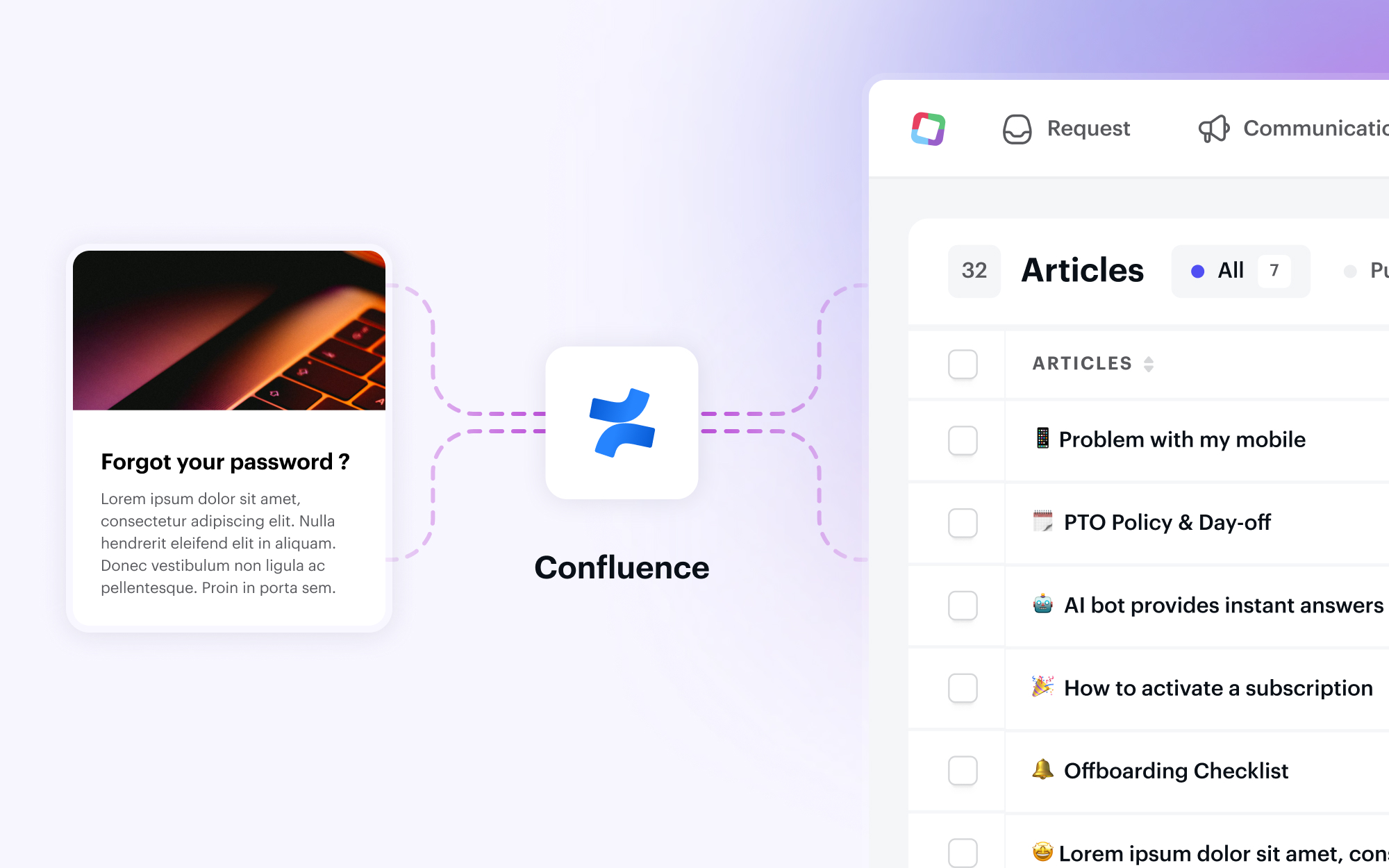
Here's how Siit + Confluence transforms internal operations:
- Smart Documentation Requests - Employees can request documentation updates, policy clarifications, or knowledge base additions directly through Slack, often using slack reminders to make sure nothing falls through the cracks. Siit automatically routes these requests to appropriate content owners and tracks completion in Confluence, turning each request into a service ticket.
- AI-Powered Content Discovery - Siit's AI helps employees find relevant Confluence pages more quickly, significantly reducing the need to search through complex page hierarchies or remember specific documentation locations.
- Automated Workflow Integration - When teams update critical documentation in Confluence, Siit can leverage the updated knowledge base to provide instant answers and suggestions within collaboration tools, enhancing access to information. Unlike a traditional itsm ticketing system, Siit keeps all context inside Slack and Confluence.
- Knowledge Base Maintenance - Siit monitors documentation usage patterns and automatically suggests content reviews, updates, or archiving for outdated Confluence pages, keeping knowledge current.
- Seamless Request Routing - Complex requests requiring documentation, approvals, or multi-team coordination are intelligently routed to relevant team members using data from Confluence, without manual intervention, though not specifically routed between Confluence spaces.
Try It With Siit
Confluence's documentation power combined with Siit's intelligent automation creates a seamless knowledge management experience that works where your team already collaborates.
Siit’s native Confluence integration reduces total cost of ownership. Explore how this integration can eliminate manual documentation workflows and accelerate information sharing across your organization. Sign up for a free 14-day trial today.
Confluence Alternatives
Teams seeking different approaches to collaborative documentation have several options, with many offering unique strengths for specific use cases. Notion integrates with Siit, helping prevent data silos during transitions. Other tools listed currently do not offer integration with Siit.
- Notion combines documentation with databases and project management, offering flexible page structures that adapt to various team workflows without requiring separate tools.
- GitBook specializes in technical documentation with branch-based editing, making it ideal for development teams who need documentation workflows that mirror code development processes.
- Microsoft SharePoint provides deep integration with Office 365 environments, supporting organizations already invested in Microsoft's ecosystem with familiar collaboration patterns.
- Nuclino offers a simplified, visual approach to team knowledge sharing with mind map-style organization, reducing complexity for teams who find traditional wikis overwhelming.
- BookStack delivers open-source, self-hosted documentation with hierarchical organization, giving teams complete control over their knowledge management infrastructure without recurring costs.



