Effective device management is crucial for maintaining productivity and security. Kandji stands out as a purpose-built solution that addresses the unique challenges of Apple fleet management, combining powerful automation with enterprise-grade security features.
This innovative platform has quickly become the preferred choice for organizations seeking to modernize their IT operations while providing employees with seamless technology experiences.
What Is Kandji?
Kandji is a Mobile Device Management (MDM) solution designed exclusively for Apple devices, offering comprehensive fleet management through automation and security-first approaches.
The platform combines device enrollment, policy enforcement, application deployment, and compliance monitoring into a unified dashboard. Built specifically for the Apple ecosystem, Kandji serves organizations ranging from growing startups to large enterprises, with particularly strong adoption among IT administrators, security teams, and operations managers who need to efficiently manage distributed Apple device fleets while maintaining strict security and compliance standards.
What is Kandji used for?
Common use cases for Kandji include:
- Zero-Touch Device Deployment - New Apple devices can be shipped directly to employees and automatically configured with required apps, settings, and security policies without IT intervention
- Automated Compliance Management - Continuous monitoring and enforcement of security policies ensures devices remain compliant with organizational standards even when offline
- Application Lifecycle Management - Automated deployment, updating, and removal of business applications across the entire Apple device fleet reduces manual maintenance overhead
- Security Policy Enforcement - Over 150 built-in security controls automatically remediate configuration drift and enforce encryption, access controls, and other security measures
- Employee Onboarding Automation - Streamlined provisioning workflows integrate with identity providers to ensure new hires receive properly configured devices on day one
- Audit and Reporting - Comprehensive logging and reporting capabilities provide visibility into device status, compliance metrics, and security posture for regulatory requirements
Key Features of Kandji
The platform's core functionality includes:
- Blueprints enable administrators to create customized device configurations for specific teams, departments, or roles, streamlining deployment at scale with consistent policy application.
- Auto Apps provides automated application deployment and patch management for a comprehensive library of macOS software, ensuring devices remain current with minimal administrative effort.
- Liftoff delivers zero-touch setup capabilities that automatically configure new devices with required applications and settings as soon as they're powered on.
- Compliance Templates offer pre-built security frameworks including CIS benchmarks, SOC 2, and HIPAA controls that can be deployed with one-click implementation.
- Real-Time Monitoring continuously tracks device status, compliance drift, and security posture with automated remediation for unauthorized changes.
- Prism Reporting generates instant comprehensive reports on fleet status, compliance metrics, and incident investigations for audit and strategic planning purposes.
- Self-Service Portal allows end users to access approved applications, run authorized scripts, and resolve common issues independently, reducing the load on your internal help desk.
Kandji Pros & Cons
Kandji offers significant advantages for Apple-focused organizations while presenting certain limitations for mixed-device environments.
Kandji Pros
- Deep Apple ecosystem integration with zero-touch deployment and automated compliance
- User-friendly interface with excellent customer support
- Comprehensive security controls with offline enforcement capabilities
- Rapid adoption of new Apple OS features and updates
Kandji Cons
- Premium pricing that may challenge budget-conscious organizations
- Apple-only focus limits utility for mixed-device environments
- Limited third-party integrations compared to broader UEM solutions
Kandji Pricing
Kandji offers flexible pricing options to accommodate organizations of all sizes:
How Siit Integrates With Kandji
Kandji becomes even more powerful when paired with Siit—an AI-powered service management platform that operates directly within Slack and Teams. While Kandji excels at device management and compliance, Siit transforms how employees interact with IT services and request support.
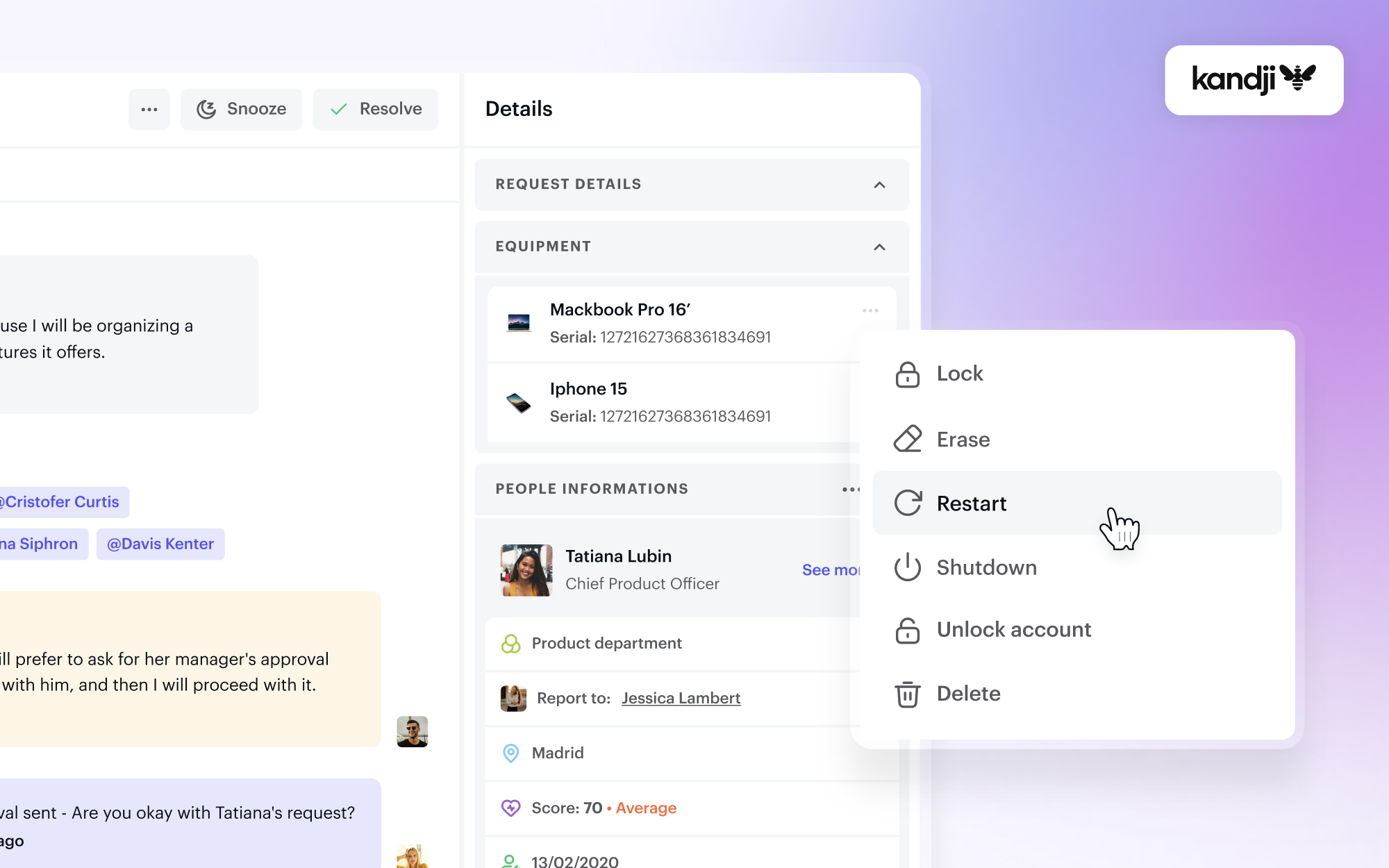
Here's how Siit + Kandji transforms IT operations:
- Intelligent Request Routing: Employees can submit device-related requests directly in Slack or Teams, set automated Slack reminders for routine security checks, with Siit automatically determining whether issues require Kandji management actions or can be resolved through self-service automation.
- Device Status Integration: Siit can pull real-time device information from Kandji's inventory and compliance data, providing instant answers about device configurations, security status, and available application access.
- Automated Provisioning Workflows: When new employees join, Siit can trigger Kandji's zero-touch deployment processes while simultaneously handling related onboarding tasks like access provisioning and account setup.
- Compliance Monitoring Alerts: Siit’s AI agent can proactively notify relevant teams when Kandji detects compliance violations or security issues, enabling immediate response without constant dashboard monitoring.
- Streamlined Support Experience: While Kandji manages device policies and security, Siit handles the employee-facing support experience, creating seamless workflows from request to resolution by converting each request into a structured service ticket and acting as an agile ITSM ticketing system directly inside Slack and Teams.
Try It With Siit
Kandji's powerful Apple device management combined with Siit's intelligent automation creates a comprehensive IT operations solution that works where your team already collaborates.
Experience how AI-powered workflows can streamline your device management processes. Book a demo to see how Siit integrates with your existing Kandji deployment.
Kandji Alternatives
Several alternatives offer different approaches to device management, each with distinct strengths. Some of the tools listed below can integrate with Siit for enhanced workflow automation, including Jamf Pro, but not all of them are currently supported.
- Jamf Pro provides comprehensive Apple device management with advanced customization options and extensive enterprise features, though typically at higher cost and complexity.
- Hexnode UEM offers unified endpoint management across Apple, Android, and Windows devices, suitable for organizations with mixed-device environments.
- Addigy focuses specifically on Apple device management with real-time monitoring and MSP-friendly features, offering strong automation capabilities.
- Scalefusion delivers cross-platform device management with competitive pricing starting at $2 per device monthly, supporting diverse operating systems.
- Mosyle provides cost-effective Apple MDM with free educational tiers and solid core functionality, though with less comprehensive automation than Kandji.



