JumpCloud is a cloud-based directory platform that centralizes identity, access, and device management for modern organizations. It eliminates the need for traditional on-premises directory solutions like Microsoft Active Directory by providing a unified, cloud-native approach to managing users, devices, and IT resources across diverse environments.
Many IT, operations, and internal support teams use JumpCloud for authentication, managing complete employee lifecycles, and securing distributed workforces.
What Is JumpCloud?
JumpCloud is a comprehensive Directory-as-a-Service (DaaS) platform designed to centralize identity and device management for organizations embracing cloud-first or hybrid infrastructure. Users can manage Windows, macOS, Linux systems, mobile devices, web applications, and network access from a single cloud-based console.
Originally built to replace legacy on-premises directories, JumpCloud now supports complete user lifecycle management, device policy enforcement, and Zero Trust security frameworks. Its user base ranges from fast-growing startups to mid-market enterprises, with strong adoption among IT administrators, operations teams, and MSPs who need unified control without infrastructure overhead.
What is JumpCloud used for?
Common use cases for JumpCloud include:
- Centralized Identity Management - Acts as a single source of truth for user identities, connecting employees to systems, applications, and networks across cloud and on-premises environments
- Device Management - Comprehensive endpoint control for Windows, Mac, Linux, iOS, and Android devices with policy enforcement, software deployment, and remote management capabilities
- Single Sign-On (SSO) - Streamlined access to cloud and on-premises applications using one set of credentials, reducing password fatigue and improving security posture
- Automated User Lifecycle - Instant provisioning and deprovisioning of user accounts, device access, and application entitlements based on HR system integration and role changes
- Zero Trust Security - Continuous authentication and authorization with multi-factor authentication, conditional access policies, and device compliance verification
- Remote Workforce Support - Secure management of distributed teams with consistent access controls and device policies regardless of location or device ownership
- Legacy System Modernization - Cloud-native alternative to Active Directory that supports hybrid environments while eliminating on-premises infrastructure requirements
Key Features of JumpCloud
The platform's core functionality includes:
- JumpCloud's Cloud Directory provides centralized user identity management across systems, applications, and networks, eliminating traditional on-premises directory requirements while supporting LDAP, SAML, and RADIUS protocols.
- Cross-Platform Device Management enables unified control of Windows, macOS, Linux, iOS, and Android endpoints from a single console, including policy enforcement, software deployment, and remote troubleshooting.
- Single Sign-On & MFA streamlines application access with support for 2,600+ integrations while enforcing multi-factor authentication through JumpCloud Protect Authenticator and various verification methods.
- User Lifecycle Automation connects with HR systems to automatically provision, modify, and deprovision user access based on employment status and role changes, reducing manual administrative overhead.
- Security & Compliance enforces Zero Trust principles with conditional access policies, comprehensive audit logging, device compliance verification, and detailed analytics for regulatory requirements.
- Protocol Support maintains compatibility with legacy and modern systems through native LDAP, RADIUS, SAML, and SCIM support without requiring additional agents or complex integrations.
- System Insights provides real-time device inventory, security telemetry, and user activity analytics for proactive IT management and threat detection.
JumpCloud Pros & Cons
JumpCloud offers significant advantages for organizations seeking unified identity and device management, though some limitations exist for specific use cases.
JumpCloud Pros
- Unified cloud directory eliminates need for on-premises Active Directory infrastructure
- Cross-platform device management supports diverse endpoint environments from single console
- Comprehensive protocol support (LDAP, SAML, RADIUS) enables broad application integration
- Zero Trust security model with MFA, conditional access, and device compliance verification
- Automated user lifecycle management reduces manual provisioning and security risks
- Intuitive interface and straightforward deployment minimize training requirements
JumpCloud Cons
- Premium support requires higher-tier plans, with standard users limited to chatbot assistance
- No integrated endpoint Data Loss Prevention capabilities requiring supplemental security tools
- Feature depth may lag specialized enterprise IAM or endpoint management platforms
- Scaling complexity for very large enterprises with highly customized requirements
- Some advanced analytics and granular policy controls require additional configuration
JumpCloud Pricing
JumpCloud uses a user-based, tiered pricing model designed to meet varying organizational needs from basic device management to enterprise-grade identity and access management.
How Siit Integrates With JumpCloud
JumpCloud becomes even more powerful when paired with Siit, a smart service management layer built directly into your messaging environment. Siit turns Slack and Teams into fully functional internal service desks while improving your workflows.
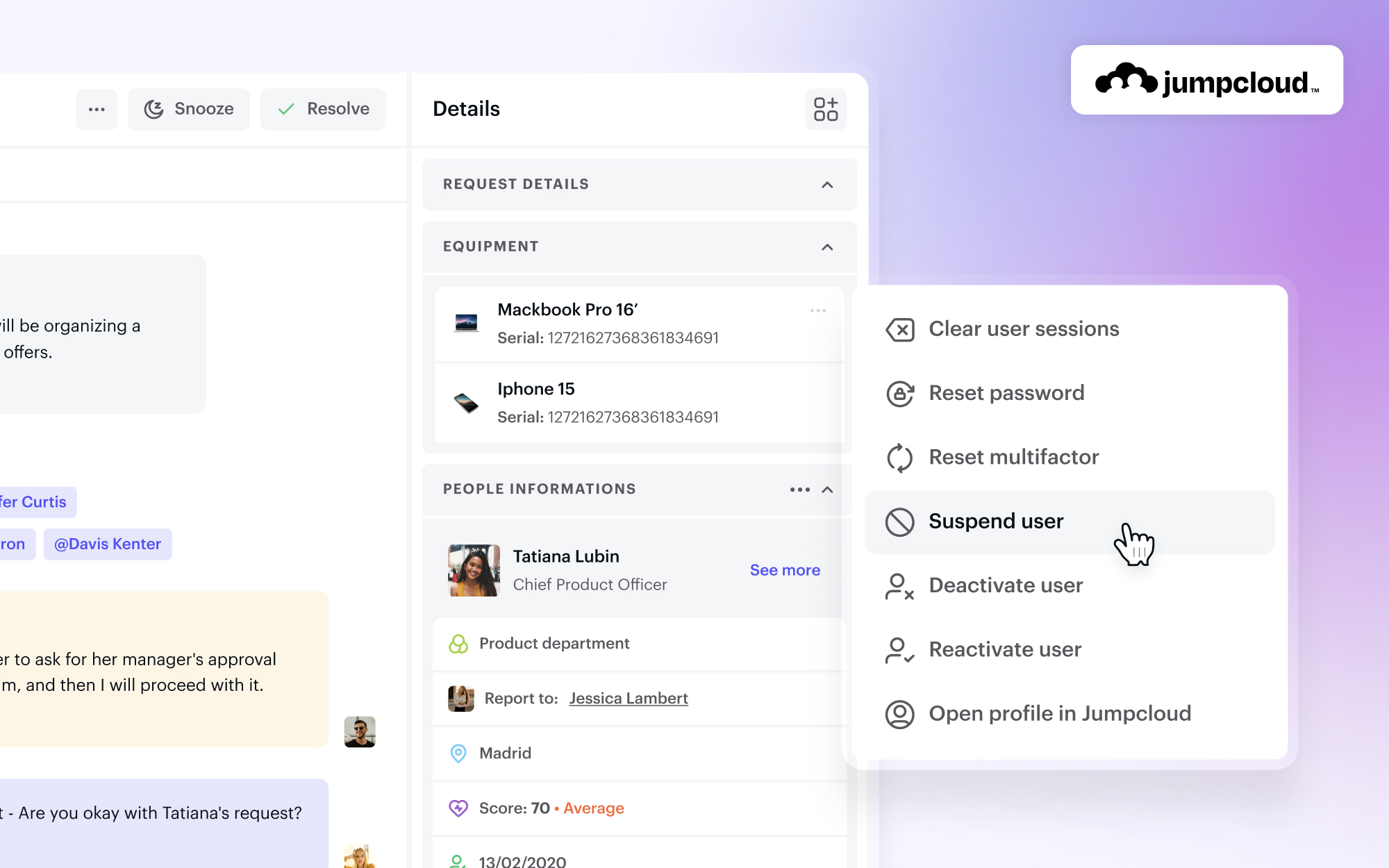
Here's how Siit + JumpCloud improves IT and internal support:
- No-Code Device Workflows - Connect JumpCloud with your HRIS and other systems to automatically trigger device enrollment, policy application, and access provisioning during onboarding, role changes, or offboarding.
- Smart Request Intake - Employees can submit IT requests (password resets, device access, software installations) directly in Slack. Siit automatically detects the request type and initiates the right JumpCloud workflow.
- AI-Powered User Management - Siit's AI handles level 1 identity questions, routes complex access requests to the right team, and provides instant knowledge base suggestions about company policies and procedures, with support for JumpCloud integration.
- Real-Time Identity Sync - Siit connects with JumpCloud APIs to automatically provision users, update group memberships, and manage device assignments, all from within Slack, while keeping requesters updated via automated messages.
- Centralized View for IT Teams - While employees use Slack or Teams, IT teams manage all identity and device requests in Siit's shared dashboard, with full context from JumpCloud's directory and device management capabilities.
Try It With Siit
JumpCloud + Siit eliminates the gap between powerful directory capabilities and employee experience. Your team gets enterprise-grade identity management while employees get instant help through the tools they already use. Sign up for a free trial today.
JumpCloud Alternatives
Several platforms compete with JumpCloud's unified directory and device management approach. All tools listed below can integrate with Siit, preventing data silos during transitions.
- Microsoft Entra ID (Azure AD) integrates deeply with Microsoft ecosystems, providing enterprise-grade SSO and conditional access but requires higher investment and complexity for non-Microsoft environments.
- Okta Workforce Identity specializes in cloud application SSO and identity federation with extensive third-party integrations, though it lacks native device management capabilities.
- OneLogin extends SSO capabilities to Active Directory environments with strong SAML support, but requires existing directory infrastructure and offers limited cross-platform device control.
- PingOne Cloud Platform addresses enterprise identity federation and adaptive authentication needs with flexible B2B/B2C support, though complexity may exceed SMB requirements.
RSA SecurID focuses on high-security MFA and token-based authentication for regulated industries, but lacks comprehensive directory and device management features compared to JumpCloud's unified approach.



