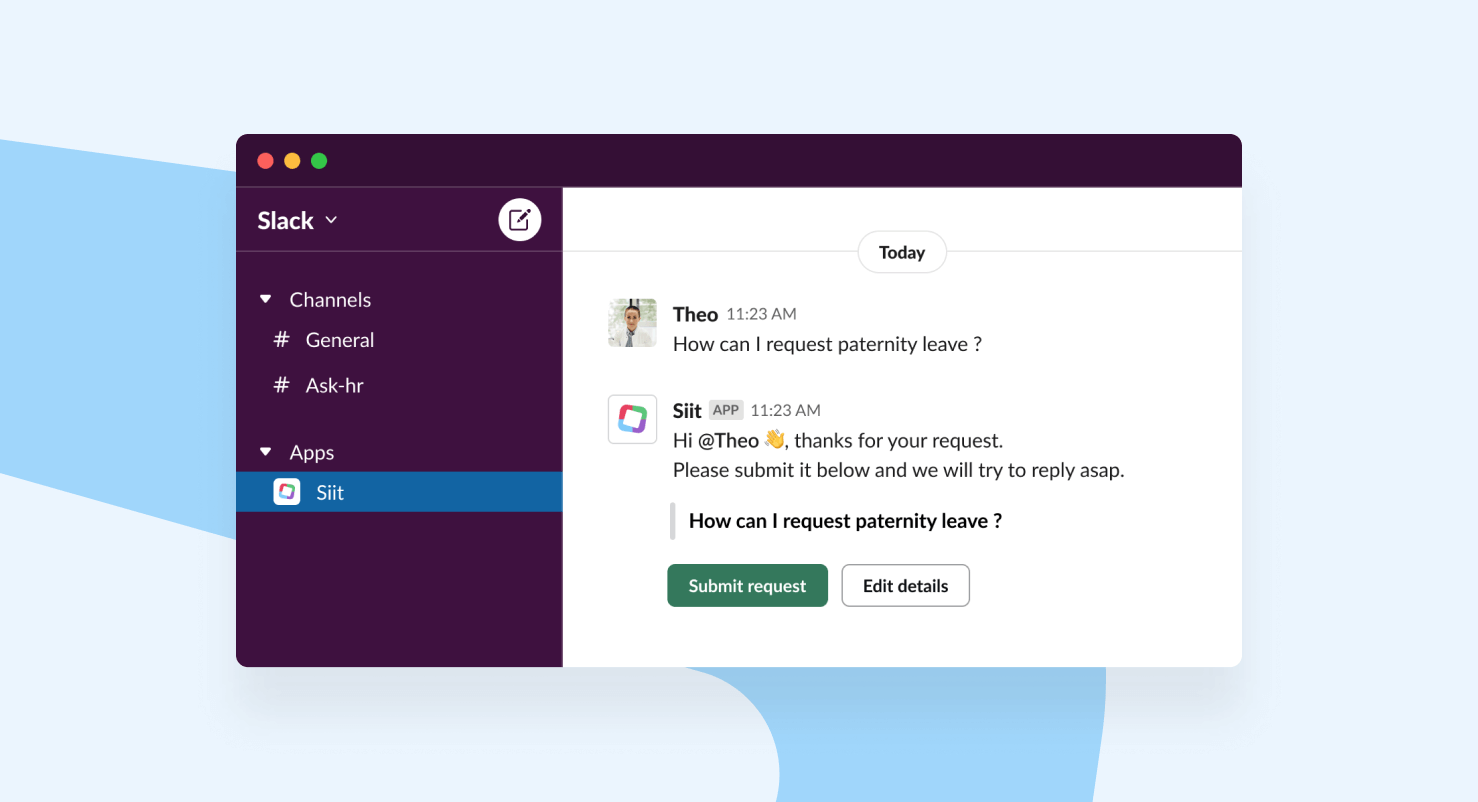
Today we're excited to announce a new set of releases aimed at helping you improve your employee relation.
Employee-facing teams are often inundated with day-to-day employee requests coming to them via multiple channels such as Slack. That's why, we are thrilled to announce a major release to provide a fast, effective employee support. is helping HR & IT team to solves hundreds of issues effortless!This will make it even easier to reach them on their preferred communication channel.
Use Siit bot for all internal help directly within Slack – reaching HR, IT, legal, finance or whoever they need to support their request - With Siit App you can:
.png)
This option is best if you want to send a private request. The conversation will be between you and the admin assigned to the request. To send a request using the Siit app, follow these steps:
.png)
To send a request through a public channel, follow these steps:
A confirmation will appear as "Only visible to you" and you will receive the answer to your request within your own Siit app.

To create a request from an existing message, click the three-dots icon to the right of the message and select Submit request. A confirmation will appear within the public thread but you will receive the answer to your request within your own Siit app.
That's all for today, we hope you will benefit from these product releases. If you have feedback or are experiencing challenges that we can help solve, drop us a note – we're always open to learning from you.
Stay tuned for more updates next month,
Cheers,
Anthony at Siit 💜